As development demands, we would like to turn off Orace User Password Never Expired function.
Check the current profile's password life time:
SQL> select * from dba_profiles where profile='PROFILE' and RESOURCE_NAME='PASSWORD_LIFE_TIME';
we need to change the limit of password_life_time parameter to unlimited.
SQL> alter profile PROFILE limit PASSWORD_LIFE_TIME unlimited;
then all the users' password will never be expired.
It is My Life
Monday, June 3, 2013
Unable to activate changes on WebLogic
Last week, I was configuring monitoring on server status, and other items we cared about. Some configurations might be wrong so that it was unable to active changes on WebLogic, instead of reporting below errors:
weblogic.management.provider.EditFailedException: Can not undo unactivated changes while an activate changes operation is still in progress
Which made a lock on server configuration, and caused my deployment was failed even restarting it.
Workaround:
cd/pending
rm *.*
and then restart all the servers.
Everything went well again without those changes.
weblogic.management.provider.EditFailedException: Can not undo unactivated changes while an activate changes operation is still in progress
Which made a lock on server configuration, and caused my deployment was failed even restarting it.
Workaround:
cd
rm *.*
and then restart all the servers.
Everything went well again without those changes.
Wednesday, March 28, 2012
Lost Oracle SYS and SYSTEM password?
Here are a few ways to reset those passwords once forgetting them:
Approach 1: SQLPLUS
To change the password of SYSTEM:
$ sqlplus "/ as sysdba"
SQL> show user
SQL> passw system
SQL> quit
Next, to change the password of SYS:
$ sqlplus "/ as system"
SQL> passw sys
SQL> quit
Then you should be able to log on the SYS and SYSTEM users, with the passwords you just typed in.
Approach 2: creating password file
1) stop oracle instance service first
2) find the PWD<SID>.ora \database\
3) rename the PWD<SID>.ora file to PWD<SID>.ora.bak for obvious safety reason
4) create a new pwd file by issuing the below command:
orapwd file=<ORACLE_HOME>\database\PWD .ora password=xxx
where <ORACLE_HOME>will be replaced by the exact path of it
5) start oracle instance server again.
Then you should be able to get in with the SYS user and change other passwords using the first way above.
Approach 1: SQLPLUS
To change the password of SYSTEM:
$ sqlplus "/ as sysdba"
SQL> show user
SQL> passw system
SQL> quit
Next, to change the password of SYS:
$ sqlplus "/ as system"
SQL> passw sys
SQL> quit
Then you should be able to log on the SYS and SYSTEM users, with the passwords you just typed in.
Approach 2: creating password file
1) stop oracle instance service first
2) find the PWD<SID>
3) rename the PWD<SID>
4) create a new pwd file by issuing the below command:
orapwd file=<ORACLE_HOME>
where <ORACLE_HOME>
5) start oracle instance server again.
Then you should be able to get in with the SYS user and change other passwords using the first way above.
Friday, January 13, 2012
AutoVue startup error: Unable to start Xvfb
After installing Oracle AutoVue successfully on Linx, I tried to start up it by running the command "./jvueserver" under bin directory.
But it failed to start up. Go to check its logs file under bin/Logs/log4j-roll.log, it shows the below error:
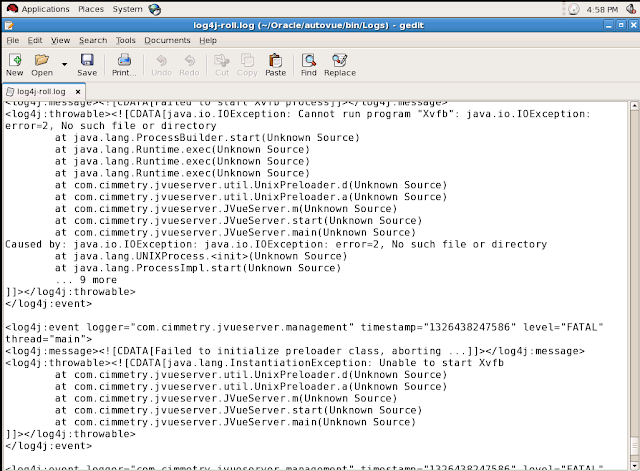
Then running Xvfb command, it shows no this command, which means there is no Xvfb having been installed.
Solution:
1. Find where Xvfb installer (*.rpm) is by running the below command:
$> Locate Xvfb
2. Execute the rpm of Xvfb as root user
3. Start up AutoVue again, it should be started up successfully.
But it failed to start up. Go to check its logs file under bin/Logs/log4j-roll.log, it shows the below error:
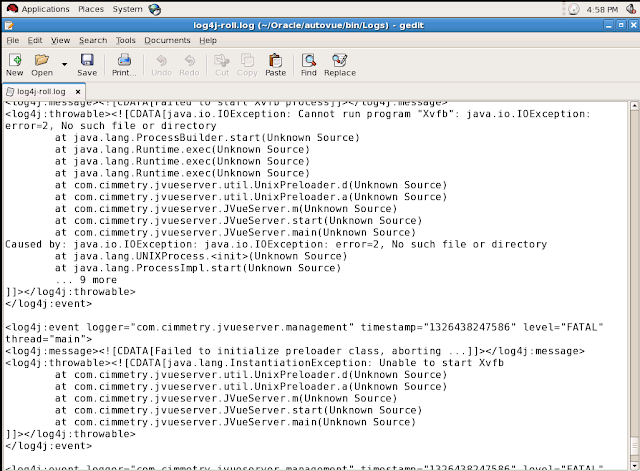
Then running Xvfb command, it shows no this command, which means there is no Xvfb having been installed.
Solution:
1. Find where Xvfb installer (*.rpm) is by running the below command:
$> Locate Xvfb
2. Execute the rpm of Xvfb as root user
3. Start up AutoVue again, it should be started up successfully.
Tuesday, December 27, 2011
Logging.xml file got overwritten after managed server restarted
After installing and configuring WebCenter Cluster (admin server and all the managed servers are in seperate boxs), I tried to set custom webcenter application logging configurations to all the managed servers in cluster by manually adding logging settings into $DOMAIN_NAME/config/fmwconfig/servers//logging.xml file.
As expected, the log files defined in that file should be generated automatically after accessing the custom application. But to my surprise the logging.xml file got overwritten (to the original one) right after the managed server restarted.
Finally found the solution in support.oracle.com under support id 1335539.1. This issue shows up when admin server is in box1 and managed server is in box2.
The solution is simple. Just modify the logging.xml file of box1 (admin server) and restart other managed servers. The change will propagate to other Boxs where those managed servers are running.
As expected, the log files defined in that file should be generated automatically after accessing the custom application. But to my surprise the logging.xml file got overwritten (to the original one) right after the managed server restarted.
Finally found the solution in support.oracle.com under support id 1335539.1. This issue shows up when admin server is in box1 and managed server is in box2.
The solution is simple. Just modify the logging.xml file of box1 (admin server) and restart other managed servers. The change will propagate to other Boxs where those managed servers are running.
Wednesday, November 30, 2011
oracle.jbo.RowInconsistentException: JBO-25014: Another user has changed the row with primary key oracle.jbo.Key
public void lock() {
try {
super.lock();
} catch (RowInconsistentException e) {
refresh(REFRESH_WITH_DB_ONLY_IF_UNCHANGED
REFRESH_CONTAINEES);
super.lock();
}
}
What does that do? Well, it should do nothing. REFRESH_WITH_DB_ONLY_IF_UNCHANGED is a flag telling refresh() to update the row with the current value only if it’s unchanged. And REFRESH_CONTAINEES is a flag saying to refresh all composed entities, with any other flags passed down to them. So, what is it doing? It’s refreshing this entity if it’s unchanged, and then refreshing all composed entities if they’re unchanged. But an unchanged entity shouldn’t be the cause of a consistency problem, so this shouldn’t fix anything.
http://www.avromroyfaderman.com/2008/05/bring-back-the-hobgoblin-dealing-with-rowinconsistentexception/
try {
super.lock();
} catch (RowInconsistentException e) {
refresh(REFRESH_WITH_DB_ONLY_IF_UNCHANGED
REFRESH_CONTAINEES);
super.lock();
}
}
What does that do? Well, it should do nothing. REFRESH_WITH_DB_ONLY_IF_UNCHANGED is a flag telling refresh() to update the row with the current value only if it’s unchanged. And REFRESH_CONTAINEES is a flag saying to refresh all composed entities, with any other flags passed down to them. So, what is it doing? It’s refreshing this entity if it’s unchanged, and then refreshing all composed entities if they’re unchanged. But an unchanged entity shouldn’t be the cause of a consistency problem, so this shouldn’t fix anything.
http://www.avromroyfaderman.com/2008/05/bring-back-the-hobgoblin-dealing-with-rowinconsistentexception/
Tuesday, November 29, 2011
OUI-10136: An Oracle Home with name OH1241764777 already exists at location
When installing OHS in the machine, which has also installed WLS, webcenter, SOA and UCM etc, it reported the below error during installation:
OUI-10136: An Oracle Home with name OH1241764777 already exists at location
Cause:
As we has also installed WLS, WC, SOA etc before, oraInventory folder exists in /u01 directory, which recorded the Oracle Home information when installing other products before.
Solution:
Remove or rename this folder name, and do it again. It should succeed to install it.
OUI-10136: An Oracle Home with name OH1241764777 already exists at location
Cause:
As we has also installed WLS, WC, SOA etc before, oraInventory folder exists in /u01 directory, which recorded the Oracle Home information when installing other products before.
Solution:
Remove or rename this folder name, and do it again. It should succeed to install it.
Subscribe to:
Posts (Atom)
