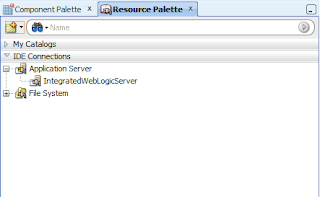When deploying BPM process to SOA server, it throws an error of ORACLE-30515, which looks like below:
Even throwing this error, the BPM process can be deployed successfully according to deployment message, but this process can't be found in the BPM workspace. So it is unable to initiate it.Cause: SOA, UCM and WC will overwrite system-jazn-data.xml file separately under domain during starting their corresponding servers.
So here is the solution:
Open %DOMAIN_HOME%/config/fmwconfig/system-jazn-data.xml file, and add the following parts into it:
<grant>
<grantee>
<codesource>
<url>file:${soa.oracle.home}/soa/modules/oracle.soa.workflow_11.1.1/bpm-services.jar
</url>
</codesource>
</grantee>
<permissions>
<permission>
<class>oracle.security.jps.JpsPermission</class>
<name>VerificationService.createInternalWorkflowContext</name>
</permission>
<permission>
<class>oracle.security.jps.service.policystore.PolicyStoreAccessPermission
</class>
<name>context=APPLICATION, name=*</name>
<actions>getApplicationPolicy</actions>
</permission>
<permission>
<class>oracle.security.jps.service.policystore.PolicyStoreAccessPermission
</class>
<name>context=SYSTEM, name=*</name>
<actions>getConfiguredApplications</actions>
</permission>
<permission>
<class>oracle.security.jps.service.policystore.PolicyStoreAccessPermission
</class>
<name>context=SYSTEM, name=*</name>
<actions>getSystemPolicy</actions>
</permission>
<permission>
<class>oracle.security.jps.service.credstore.CredentialAccessPermission
</class>
<name>context=SYSTEM, mapName=BPM-SERVICES, keyName=BPM-SERVICES
</name>
<actions>read</actions>
</permission>
<permission>
<class>oracle.security.jps.service.credstore.CredentialAccessPermission
</class>
<name>context=SYSTEM, mapName=BPM-CRYPTO, keyName=BPM-CRYPTO</name>
<actions>read,write</actions>
</permission>
<permission>
<class>oracle.security.jps.JpsPermission</class>
<name>IdentityAssertion</name>
<actions>*</actions>
</permission>
<permission>
<class>java.security.AllPermission</class>
</permission>
</permissions>
</grant>
<grant>
<grantee>
<codesource>
<url>file:${ucm.oracle.home}/soa/modules/oracle.soa.workflow_11.1.1/bpm-services.jar
</url>
</codesource>
</grantee>
<permissions>
<permission>
<class>oracle.security.jps.JpsPermission</class>
<name>VerificationService.createInternalWorkflowContext</name>
</permission>
<permission>
<class>oracle.security.jps.service.policystore.PolicyStoreAccessPermission
</class>
<name>context=APPLICATION, name=*</name>
<actions>getApplicationPolicy</actions>
</permission>
<permission>
<class>oracle.security.jps.service.policystore.PolicyStoreAccessPermission
</class>
<name>context=SYSTEM, name=*</name>
<actions>getConfiguredApplications</actions>
</permission>
<permission>
<class>oracle.security.jps.service.policystore.PolicyStoreAccessPermission
</class>
<name>context=SYSTEM, name=*</name>
<actions>getSystemPolicy</actions>
</permission>
<permission>
<class>oracle.security.jps.service.credstore.CredentialAccessPermission
</class>
<name>context=SYSTEM, mapName=BPM-SERVICES, keyName=BPM-SERVICES
</name>
<actions>read</actions>
</permission>
<permission>
<class>oracle.security.jps.service.credstore.CredentialAccessPermission
</class>
<name>context=SYSTEM, mapName=BPM-CRYPTO, keyName=BPM-CRYPTO</name>
<actions>read,write</actions>
</permission>
<permission>
<class>oracle.security.jps.JpsPermission</class>
<name>IdentityAssertion</name>
<actions>*</actions>
</permission>
<permission>
<class>java.security.AllPermission</class>
</permission>
</permissions>
</grant>
<grant>
<grantee>
<codesource>
<url>file:${wc.oracle.home}/soa/modules/oracle.soa.workflow_11.1.1/bpm-services.jar
</url>
</codesource>
</grantee>
<permissions>
<permission>
<class>oracle.security.jps.JpsPermission</class>
<name>VerificationService.createInternalWorkflowContext</name>
</permission>
<permission>
<class>oracle.security.jps.service.policystore.PolicyStoreAccessPermission
</class>
<name>context=APPLICATION, name=*</name>
<actions>getApplicationPolicy</actions>
</permission>
<permission>
<class>oracle.security.jps.service.policystore.PolicyStoreAccessPermission
</class>
<name>context=SYSTEM, name=*</name>
<actions>getConfiguredApplications</actions>
</permission>
<permission>
<class>oracle.security.jps.service.policystore.PolicyStoreAccessPermission
</class>
<name>context=SYSTEM, name=*</name>
<actions>getSystemPolicy</actions>
</permission>
<permission>
<class>oracle.security.jps.service.credstore.CredentialAccessPermission
</class>
<name>context=SYSTEM, mapName=BPM-SERVICES, keyName=BPM-SERVICES
</name>
<actions>read</actions>
</permission>
<permission>
<class>oracle.security.jps.service.credstore.CredentialAccessPermission
</class>
<name>context=SYSTEM, mapName=BPM-CRYPTO, keyName=BPM-CRYPTO</name>
<actions>read,write</actions>
</permission>
<permission>
<class>oracle.security.jps.JpsPermission</class>
<name>IdentityAssertion</name>
<actions>*</actions>
</permission>
<permission>
<class>java.security.AllPermission</class>
</permission>
</permissions>
</grant>
After saving this file, restart servers.
Note: before modifying this file, please make a copy of it.