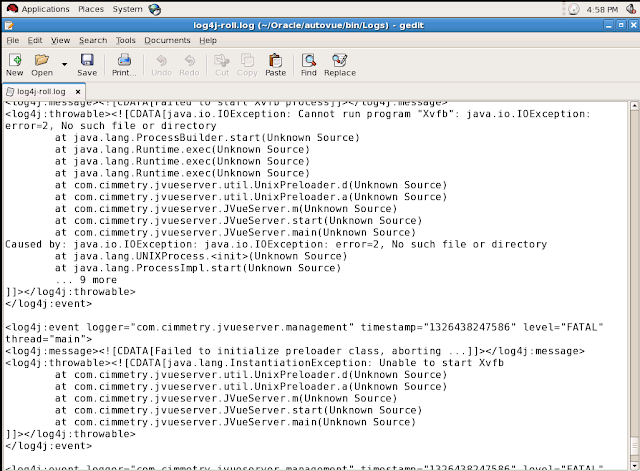Approach 1: SQLPLUS
To change the password of SYSTEM:
$ sqlplus "/ as sysdba"
SQL> show user
SQL> passw system
SQL> quit
Next, to change the password of SYS:
$ sqlplus "/ as system"
SQL> passw sys
SQL> quit
Then you should be able to log on the SYS and SYSTEM users, with the passwords you just typed in.
Approach 2: creating password file
1) stop oracle instance service first
2) find the PWD<SID>
3) rename the PWD<SID>
4) create a new pwd file by issuing the below command:
orapwd file=<ORACLE_HOME>
where <ORACLE_HOME>
5) start oracle instance server again.
Then you should be able to get in with the SYS user and change other passwords using the first way above.