But it failed to start up. Go to check its logs file under bin/Logs/log4j-roll.log, it shows the below error:
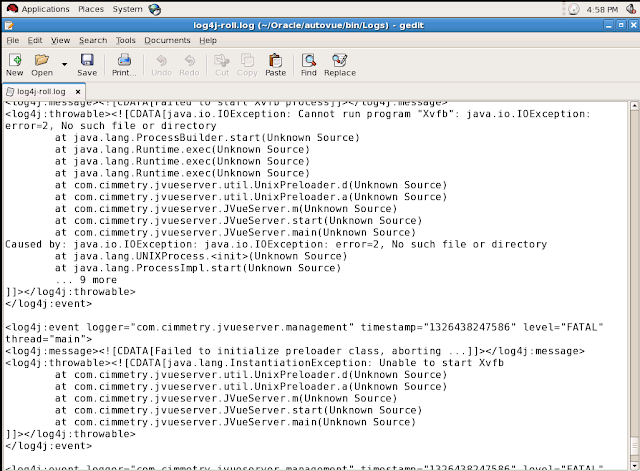
Then running Xvfb command, it shows no this command, which means there is no Xvfb having been installed.
Solution:
1. Find where Xvfb installer (*.rpm) is by running the below command:
$> Locate Xvfb
2. Execute the rpm of Xvfb as root user
3. Start up AutoVue again, it should be started up successfully.