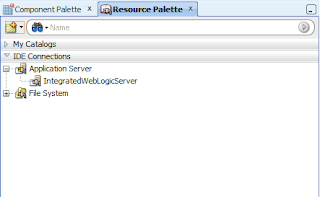when developing ADF web based application, our dev team uses SVN to control the source codes of the project.
We have configured to connect SVN server in JDeveloper successfully. And able to check in, out files succesfully as well.
But each time when opening JDeveloper, or working inside, it has always to pop up a window as below to say svn authentication error:
Here is the document described how to solve this issue on Oracle Support:
Jdeveloper Fails To Connect With Subversion Using NTLM Authentication [ID 1296116.1]
Applies to:
Oracle JDeveloper - Version: 11.1.1.3.0 and later [Release: and later ]
Information in this document applies to any platform.
Symptoms:
Access problems using NTLM auth with JDeveloper's built-in Subversion support (SVNKit)
Cause:
Problems in the SVNKit library for NTLM support.
Problems reported in SVNKit's bug tracker http://svnkit.com/tracker/view.php?id=367
that's logged for the same SVNKit JDeveloper carries (1.3.0).
Solution:
Install a binary subversion client as JDeveloper's subversion backend.
The documentation in JDeveloper's Help to do this (Setting Up Subversion for Use with JDeveloper, Installing Subversion software) is slightly outdated, so at the time this note was written, this is a more accurate procedure:
1.Go to subversion's Win32 binary archive website and download a client version appropriate to the server version being used for example http://subversion.tigris.org/servlets/ProjectDocumentList?folderID=11151&expandFolder=11151&folderID=11151 for the 1.6.x series.
2.Download svn-win32-1.6.x_javahl.zip that is the JavaHL files for that same version of SVN client downloaded in Step 1
3.Extract the svn-win32-1.6.x.zip to c:\subversion, and added C:\subversion\bin to the system path, checked that "svn" is working from the Command Prompt.
4.Extract
libsvnjavahl-1.dll from svn-win32-1.6.x_javahl.zip to
c:\subversion\bin
5.Extract
svnjavahl.jar from svn-win32-1.6.x_javahl.zip to
\jdeveloper\jdev\extensions\oracle.jdeveloper.subversion to make sure the JavaHL jar is from the same subversion version.
6.Start JDeveloper, menu Tools -> Preferences->Versioning, change option from "SVNKit/1.3.0 with JNA Disabled" to "Native Client" and Click OK. The JDeveloper versioning system should now be using native client instead of the built-in SVNKit.